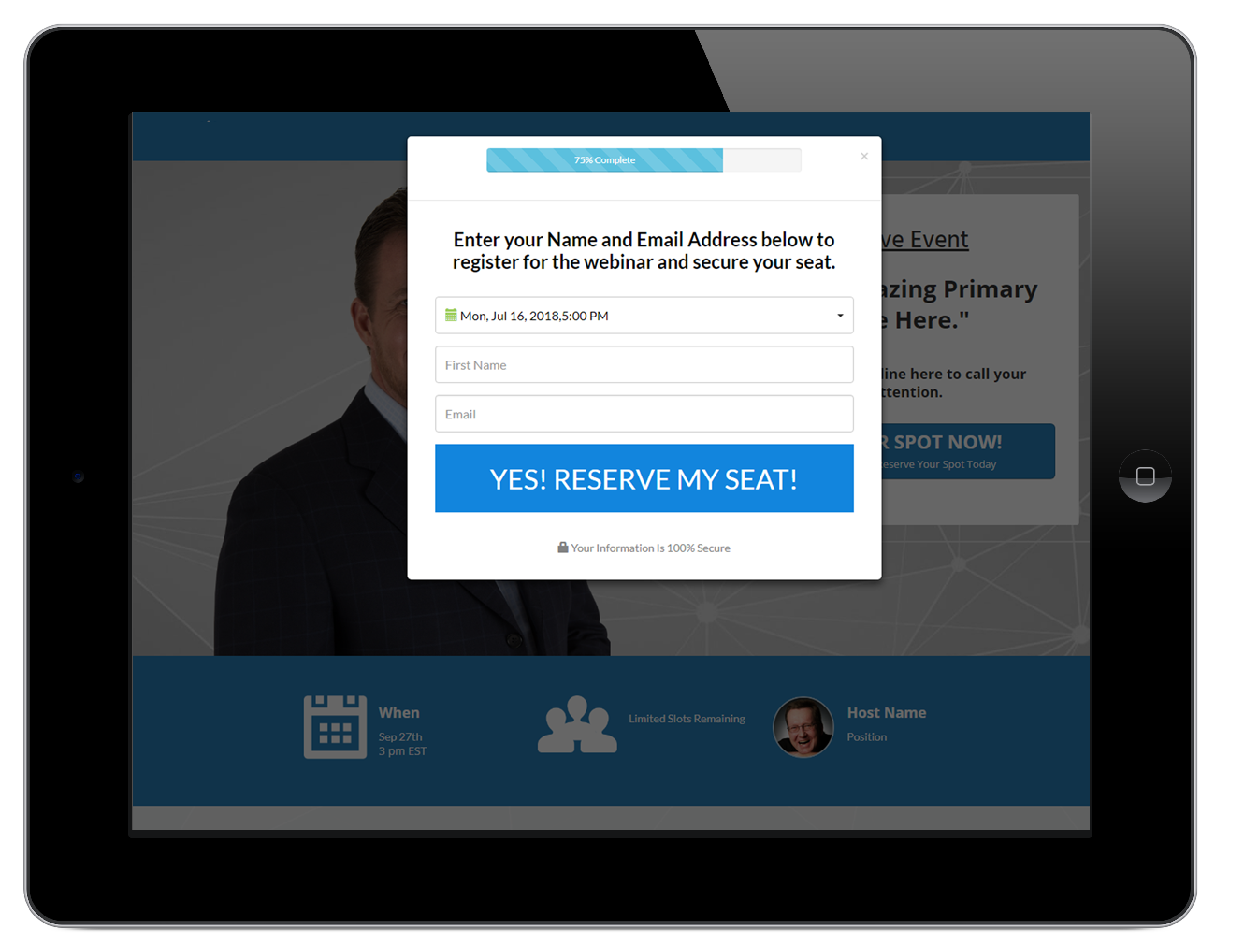For Existing Customers Only
Upgrade to the AutoWebinar module. Limited Time Offer Only!
The EverFunnels AutoWebinar Will Put Your
Digital Product Sales On Autopilot...

We built the dream solution that is so powerful yet STUPID SIMPLE!
We wanted to build an autowebinar platform that felt like a real webinar. Real interactive buttons and menus. A webinar should have a technical look to it!
Let's face it, webinars are EXTREMLY profitable! We have made millions of dollars in our business because of webinars. However, trying to figure out the autowebinar strategy is a whole differen't story. The reason being nothing in the
marketplace is easy to use, nor does it appear to be "real."
Here's just a few of the amazing features that come with this autowebinar
- Copy From Other Webinars
Once you get your webinar where its performing at it’s peak potential, you can very easily put that webinar into your autowebinar system. Your current webinar will still be ready to go whenever you want to run it, but now you have easily cloned it.
- Single Run Times
If you want to setup your webinar so that it not only runs on autopiot, but also only runs at certain times and only 1 time shows on the page, you can very easily set this. These type of webinars usually have a higher perceived value because the user doesn’t see multiple times.
- Multiple Time Runs
If you want to discplay multiple time runs, you are able to do so with our two-step lightbox that will load
multiple times. You decide exactly how many time slots you want to show. We’ve made it extremely easy to do this, it’s all built inside of the software.
- Start On Viewer Clock
We have an amazing feature that will allow you to start your webinar based on the users clock. You are able to set the exact time interval. So if you want that webinar to start 15 minutes from the users current time, you are able to do so with one click.
- Start Immediately
We have found amazing
conversions in certain niches when we don’t make the viewer wait to watch the webinar. In other words, if they go straight from a registration page to the webinar playing. this will give us monster conversions. That’s a one-click setting. - Live Chat Box
Social proof is very important even on a simulated webinar. With our system, you can decide if you want your chat box to show or not. That is a simple flip of a switch. You can also decide if you want to record the conversations that are coming through during your webinar.
- Recorded Chat Moderation
Once your webinar has started, you can decide if you want to record the comments that come in through your live chat box. If they are recorded, then you will have the options to edit or delete the comments that were innappropriate so that future showings will be positive.
- Display Attendees
This is another simple option that you may or may not want to have on. When you turn this on, the viewers that are watching your autowebinar will be able to see the number of attendees.You also have the option to only show the attendee number when it hits a certain level. You can even make seem like a certain number are there!
- Webinar Monetization
At certain points during your webinar, you’re going to want to present an offer. most of the time you place a link on the screeen and present a call to action. In this system you can make the CTA visually appear on the screen.
Your attendees can join your chat in your holding room!
This has to be one of the coolest features we have ever seen in an autowebinar platform.
Rather than sitting there looking at a countdown timer, your attendees can have a chat with each other before the webinar starts!
This will definteinly build up the hype and excitement of your webinar!

You're going to finally be able to deploy
autowebinars just like all the BIG GURUS!